

Lucy Braun is a Knowledge and Information Systems Advocate in the Knowledge Management (KM) Team at the United Nations Development Programme (UNDP) in New York. The KM Team and the IT function jointly created and implemented a global awareness and adoption campaign for Office 365 for the 170 countries where UNDP operates. Lucy will be presenting the details of this campaign at IntraTeam Event in Copenhagen on March 1, 2018. Before flying there, we talked about goals and results of this global project. Let’s look behind the scenes of this internal communication project in one of the organizations of the United Nations system.

Lucy Braun, Knowledge and Information Systems Advocate at UNDP
***This interview is also available in Polish: UNDP i jego globalna kampania promująca Office 365***
Maja Biernacka: Before we start talking about Office 365, please tell me about the internal communication in your organization. How is it organized? Which tools are available at UNDP?
Lucy Braun: UNDP has around 18,000 staff members and consultants. The corporate internal communication function is housed in the Executive Office of the organization and has traditionally been a function of the change agenda, whereas the more traditional internal engagement function of internal communication is more decentralized among bureaus and offices globally. Our organization has a fairly diverse internal communication mix and – not surprisingly for an organization of our size and geographic spread – communication preferences and channels differ substantively between offices, regions and functions. There is a SharePoint on premise-based intranet with a global homepage as an entry-point for the intranet ecosystem including a global news area, access to information about organizational units and offices and the priorities of the organization along with links to the resources and tools staff need to get work done. In addition, there is also a large number of spaces on the intranet for teams to share news and information but also to store and collaborate on documents within their teams. These spaces are currently in the process of being migrated to SharePoint Online.
Building on the long organizational history of using an enterprise social network, there is an over 12,000-member strong UNDP Yammer network along with number of UNDP-led external networks. And of course there are various kinds of notice boards, bulletins and newsletters (some around cross-cutting thematic priorities of the organization, others related to the work of specific organizational units) but also all-staff email messages, global, regional and local staff meetings etc.
MB: Which parts of Office 365 are available in UNDP?
LB: UNDP uses almost the full range of Office 365 tools and associated services currently available to Microsoft customers with our type of enterprise license: from the tools that support individual productivity to those that enable team communication and collaboration. Office 365 was actually made available to staff in our organization not just recently but in early 2015, and new tools that were released as part of the Office 365 package were continuously added for UNDP staff to use and experiment with. The latest and somewhat game-changing addition to the mix just ahead of the launch of our awareness and adoption drive was Microsoft Teams.
MB: What were the main points of your internal communication plan?
LB: Our awareness and adoption campaign was initiated and jointly led by IT and the Knowledge Management Team – which was great because it allowed us to tap into and activate two networks: those colleagues whose job it is to provide first-line end-user support around IT tools (including Office 365) as well as those in the organization who have a strong interest in knowledge sharing and collaboration across locations and functions. We had a very small team to pull this campaign off so we had to count on others to help us spread the word and encourage colleagues to make time for the training sessions. Internal communication was obviously an important building block of our preparations and we developed a detailed communication plan and messaging framework for the different stakeholders we were planning to interact with right in the beginning.
MB: What kind of communication actions were prepared?
LB: We will share insights into all the different products and platforms we developed during our presentation at the IntraTeam Event, but the nature of the content that was being disseminated was primarily two-fold: information about the Office 365 tools and how they can help individuals and teams get work done on the one hand and about the training opportunities and how to sign up and participate on the other hand. Given our limited resources and how quickly Office 365 capabilities and tools change – which is quite a challenge when it comes to keeping materials up to date – we decided to use Microsoft training assets as much as possible. However, we created a strong identity for the campaign that was applied consistently to all the materials and platforms we produced ourselves and that tied the communication products together visually. And it’s important to mention that we selected scenarios for the training sessions that were easy to identify with for our colleagues – so that the content of the sessions felt relevant to the tasks they have to tackle in a typical workday or week.
MB: What was the key message of your campaign to persuade your employees to start using Office 365 in a different way?
LB: We decided to take a collaboration angle for our campaign rather than focusing on how Office 365 can support individual productivity and communication. Given the relatively low awareness among staff, one of the main messages that we had to convey was that Office 365 is not one single tool but a whole toolbox for colleagues to choose from based on the tasks they need to accomplish. Making an informed decision about the ‘right’ tool to use is not easy within the Office 365 ecosystem and the overlap in capabilities and features between tools – but also between them and competing external tools – can be quite overwhelming for staff in their busy workdays and when faced with pressing deadlines. Therefore, bringing about as much clarity as possible on ‘which tool to choose when’ (and why) was another important thread of our campaign and we will show some of the assets we produced to support this decision-making at the conference. Overall, we focused on every-day scenarios rather than individual tools in our communication activities and training sessions.
But back to the messaging: Maybe most importantly, we conveyed that this is about ‘getting work done’ – and done so collaboratively – in a ‘language’ and with examples that our colleagues were able to relate to. Just to give you one example: We produced a series of Sways (note: Microsoft Sway is a digital storytelling app for creating interactive reports, presentations, personal stories and more) called ‘A day in the Office 365 life of…’. Each Sway tells the story of what a typical day from 9 to 5 looks like for a different UNDP persona – and how the Office 365 tools fit in and help those personas getting things done. Along with links to step-by-step instructions for each of the tasks described. Those Sways were very well received and we will continue to expand the list of personas in the future.
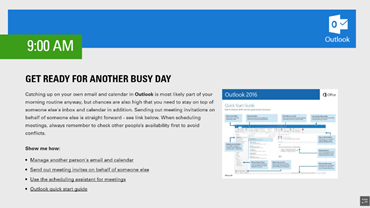
Each Sway tells the story of what a typical day from 9 to 5 looks like for a different UNDP persona
It goes without saying that we exposed our colleagues to Office 365 tools all throughout the campaign: from a promotional video that they watched on Video / Stream, to a registration and feedback process and quizzes through Forms, live co-authoring sessions in OneDrive and Office Online, webinars conducted through Skype for Business and using the full range of collaboration features of the tool, sandbox spaces in Teams and Planner and a user support group on Yammer, just to name a few.
MB: Many actions and a wide range of tools. Did you have any external support?
LB: The reality in the non-profit / public sector world is that budgets are relatively low compared to what some private sector companies are able to spend on such campaigns. We ran the campaign completely in-house with a very small team – and this included the production of all visual assets and training materials.
MB: How much time did it take to prepare and implement all actions?
LB: Following a few weeks of research and planning, our campaign had two main phases: Phase 1 focused on general awareness and we offered short overview sessions in a roadshow format to interested teams along with general guidance on which tool to use when. During that phase, we also produced all the assets required for phase 2: a three-month training programme that ran from October through December 2017. Each month was given a theme with four different topics and scenarios related to the theme covered in one-hour training sessions running from Monday through Thursday every week. The fourth quarter of the year is typically very busy so we decided to keep the training sessions short (45 minutes for content, 15 minutes for questions) and give people flexibility in terms of how many they wanted to sign up for. All sessions were organized and run from New York but were offered between 6 and 8 times at various times of the day (and night!) to allow as many colleagues from around the globe as possible to participate.
MB: A local support is necessary to implement internal communication actions in 170 countries. How were your local teams involved?
LB: Luckily, there is a great network of local and regional IT focal points and managers in the organization who were briefed as part of the planning phase of the initiative about the scope of the campaign, our overall approach to focus on tasks and every-day scenarios rather than individual tools and of course the assets that would be made available. And many of these colleagues were very active participants and champions throughout the campaign and helped respond to questions from users from around the world through the support group on Yammer. And some of them are now looking into adapting the materials we produced at the global level and will translate them and re-run similar sessions at the local level. We also recruited a group of champions who we kept in the loop with a special monthly update and ideas for how they could support the campaign. So while our core team might have been very small, we were able to count on a great group of regional and local supporters from across the organization to help spread the word.
We’ll share the overview of the various promotional and training materials, presentation formats, resources and support mechanisms during our presentation in Copenhagen.
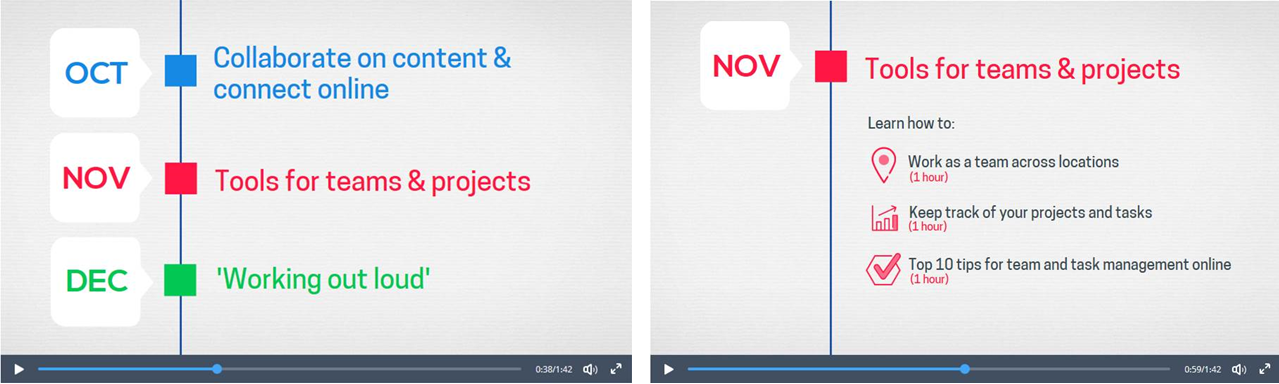
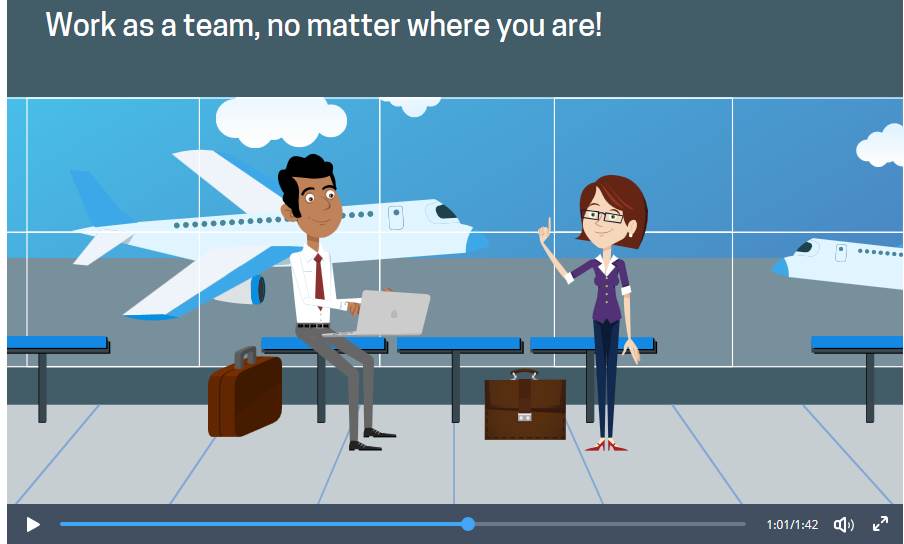
The screenshots from the training materials prepared for the employees
MB: You mentioned that this project was led by two teams – IT & Knowledge Management which you represent. What feedback did your teams get from your employees during and after the campaign?
LB: What is great about a collaboration such as ours between the IT function and the knowledge management team is how the skills complement each other: expert technical knowledge of the products and features is being combined with deep understanding of the collaboration needs and pain points in the organization but also with communication and marketing skills. Especially if you want to keep sessions short, you have to keep things simple and very easy to follow – so we had to resist the temptation to squeeze too much content and too many scenarios into the sessions but rather limit ourselves to the core features and benefits we believe will give people the biggest mileage for collaboration. We obviously gave people access to additional materials through a dedicated training portal on the intranet, regularly shared advanced tips and tricks through Yammer and also offered ‘open clinic’ sessions for any question people might have, basic or advanced. But if we look at the feedback we received on the trainings sessions we conducted, what stood out was the appreciation for their ‘bite-size’ format and the fact that content was focused on the most important features and was being presented in simple and relatable language.
MB: Great tips for those who will face similar challenges in their organizations. What is next? Are you going to continue your adoption actions?
LB: Feedback on the awareness and adoption drive has been tremendously positive and colleagues who participated in the trainings were very enthusiastic about being able to learn more about the tools and how they can support them in their day-to-day. It’s always a good sign when participants indicate after the session that they would like to learn even more about the scenarios and the tools covered in the sessions. It’s still early days as we just concluded the first big wave of trainings at the end of December and are now analyzing the data of who we managed to reach and starting to document promising examples of how teams are now starting to use the tools for collaboration and experiment with some ‘new ways of working’. We were happy to hear about some teams taking bold decisions and completely changing their collaboration style by embracing one or several of the new tools as their new way(s) of working. We will be able to share some of these insights and our thinking on how to continue the adoption drive beyond this first phase at IntraTeam Event.
MB: Thank you very much Lucy for sharing your experience and so many great tips on how to create and implement such the campaign. I am looking forward to hearing more from you during your presentation at IntraTeam Event. See you soon in Copenhagen.
If you are looking for more case studies concerning intranets and digital workplaces, check the programme of the upcoming IntraTeam Event in Copenhagen. 11 workshops, over 30 sessions and over 30 speakers including representatives of such companies like: Deutsche Bank, Vodafone, PwC, VW, Siemens and Bayer (see all speakers) will be sharing their experiences on February 27 – March 1, 2018.
This blog post was prepared in the cooperation with IntraTeam.
Graphics: UNDP, IntraTeam






